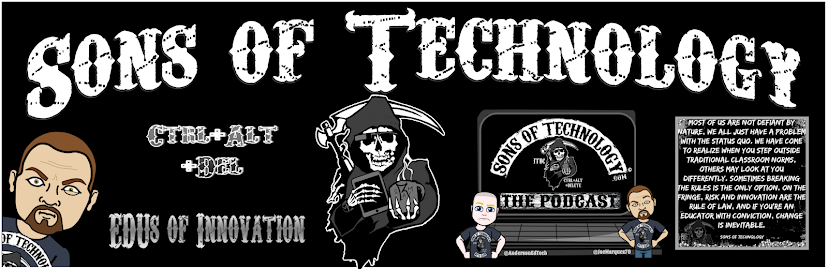A little more than a year ago I began to focus on a single question:
“Why haven’t more teachers began to look into utilizing their student’s devices as a portfolio of work?”
Please notice I say “more” teachers, as I know there are many amazing teachers who have created or dabble in the eBinder experiment. The question began egging me on the more and more due to my particular subject, Science. In Science we utilize an Interactive Science Journal or ISN. These spiral bound notebooks are meant to collect student work, glue in labs, reflect on the essential question, and organize student thought. In class they achieved many of these purposes, but i began asking myself “We have computers, can’t all of this be collected on a computer?” I especially asked this question on binder turn in day when 150 spiral bound notebooks were turned in at once for review. Oh and don't get me started on all the pages stuck together by over gluing. Looking back, i maybe shouldn't have collected these notebooks, rather I should have had scheduled progress checks, but collect them I did. As these collections days progressed I continued to ask myself “Is this the best way.”
Now as I began to become vocal about a digital ISN, many people began to take offence to my line of questioning. Some thought I was questioning their teaching or approach, this was not at all what I was doing. I was just asking questions as any scientist does when beginning an experiment. As with any class, I did not want to take away the writing component completely (especially with rocketbook, see my post HERE), I wanted traditional writing and digital collection to have a symbiotic relationship, one in which each can benefit from one another. I believe collecting information in the written word during class is important, but so is collecting multimedia components such as pictures, videos, and vocal components to tie into your reflection later. It just so happens the only place all of these artifacts can co exist is a digital binder.
As I started my eBinder experiment I focused on one singular question “What is the purpose of any binder?” The idea behind any binder is organization, primarily collection of work, a place to reflect on their learning process, and finally recollection of what they learned for purposes of sharing or studying. This organizational structure is "Collection, Reflection and Recollection". If we focus on this as the primary goal of the binder the creation process becomes that much clearer.
I believe one central theme of any binder is the incorporation of storytelling. As with any story there is a beginning, middle and an end. As with a story the learning process can be easily told through the eyes of one who has learned along this journey of discovery. As with every activity in the eBinder, there should also be a familiar cadence for every entry. The structure of the binder is still in need of discussion, such as how will it be broken up? Is there a separate eBinder for each class or is there a Page setup for each class? These are discussions which I believe will be an integral part of the eBinder discussion during the strand, as it is possible different districts or sites might want to adjust their own structure that works best for them.
Regardless of the structure, each post in the binder must reflect a single activity or task. If this task is part of a greater picture or lesson we can adjust the structure accordingly. For the purposes of this example I will use a eBinder created for a science class called the Digital Science Notebook (DSN) example HERE. This notebook was purposely separated by units, which all have their own overarching theme. Each unit is then separated by a task (which is a lab or activity) which has a 3 tired cadence:
- Essential Question/Guiding Question
- What do I already know about this topic
- What do I hope to learn
- Learning Artifacts
- Handouts completed
- Pictures taken during activity
- Google Slides/Powerpoints used/created/annotated on for the activity
- A short description and explanation of each artifact for learning
- Learning Blog
- What was your aha moment?
- What do you know now that you did not before
- What was the most challenging part of the task?
- What guidance would you give to another student just starting this task?
- What questions do you still have about the task?
A learning artifact (or educational artifact) is an object created by students during the course of instruction. To be considered an artifact, an object needs to be lasting, durable, public, and materially present. The concept of making knowledge visible is a central component. The creation and display of these artifacts allow students opportunities for engagement, revision and feedback, all hallmarks of quality learning design.
While the questions may differ based on teacher preference or activity, the task section should always remain the same. Teachers may use digital guides through Google Slides (Slide Guides) or PowerPoint as a map to task completion. These guides may include digital breadcrumbs for understanding such as hyperlinks to activities, embedded videos, and Slide Snapshots of Learning or SlideSnaps (example HERE). These guides may also include some of the questions above to ensure students are thinking about the questions prior to finalizing them on the ebinder entry.
When created with care, and executed with purpose, an eBinder can change the way students implement “Collection, Reflection and Recollection” of their daily work.